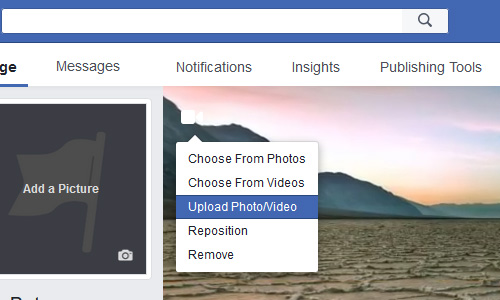How to install a Facebook video cover?
This feature is only available for Facebook Pages, not yet for Facebook personal profiles.
IMPORTANT: If the following tutorial doesn't work,
try the "Installation Alternative".
-
Step 1.
When your video is generated, click on the download button to download your video to your computer.
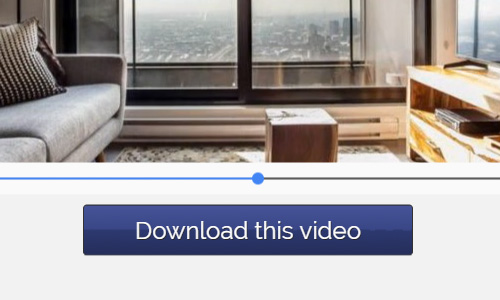
-
Step 2.
Open your Facebook page in your browser and click on the "Change Cover" button on the top left corner of your cover.
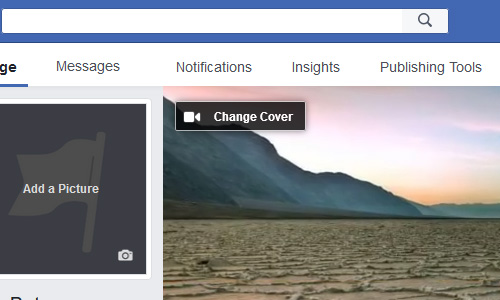
-
Step 3.
In the drop down menu select "Upload Photo/Video" and choose your video file from your computer.